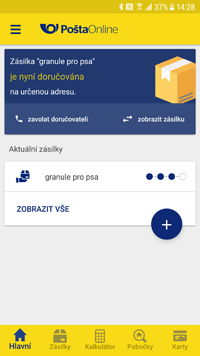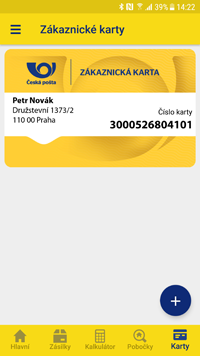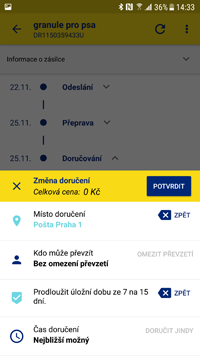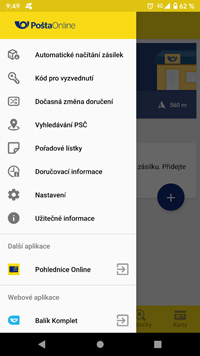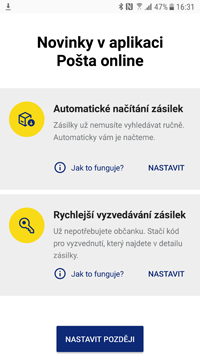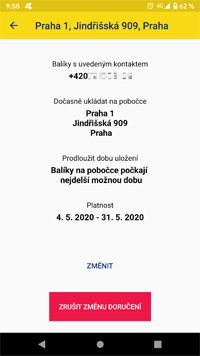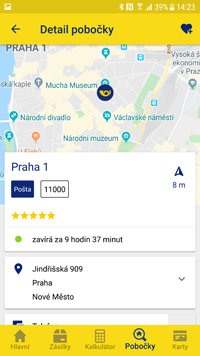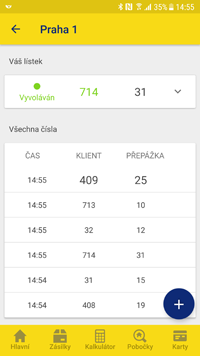The "Online Post" mobile application
The Online Post mobile application makes certain online services of Czech Post easier to use on mobile devices. It is available for devices with Android or iOS operating systems.
You can download the mobile application under the name Pošta Online on Google Play or in the App Store.
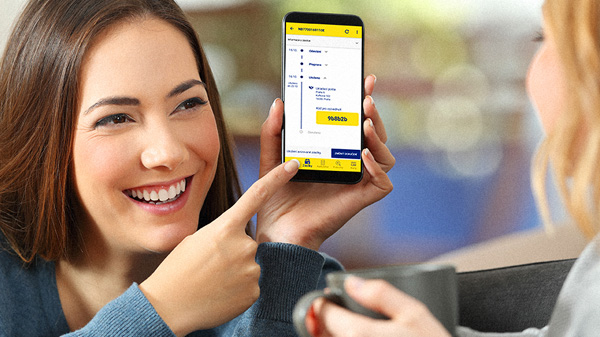
What can you use the application for?
Use your mobile phone or tablet for easy:
- Automatic download of consignments sent to you
- Tracking of consignments, changing the place and time of delivery and/or other parameters
- Pickup code display
- Temporary change of delivery of parcels to a specified outlet
- Extension of the collection time at an outlet
- Search for detailed information on outlets
- Appointment at a post office on a specific day and time
- Checking how long is the remaining queue at the post office by entering your ticket number
- Search for postcodes or the nearest post offices
- Use of your Customer Card directly on the phone
- Display of Recipient Card information
You can also use it to find other useful information:
- Guidance on how to send consignments abroad
- Safe packaging recommendations
- Recommended address formats
- Current pricelist of all postal services and many others
Description of features
Tracking consignments
Enable automatic consignment download for easy automatic downloading and tracking of new consignments based on the entry of contact details (email address or phone number) instead of scanning or typing their posting numbers. You will also be notified about new consignments so it will not escape your attention.
You will be able to find detailed information on each consignment including but not limited to its current location, sender’s details, stage of transportation, expected delivery time, cash-on-delivery amount, weight.
You can also use the application to change the delivery instructions in case you know you will not be present at the delivery address at the delivery time.
Pickup code
You do not need to search for the pickup code among text messages. Just enable the pickup code display directly in the consignment details menu in the mobile application. Enter and verify the contact details (email address or phone number). As soon as they appear in the details entered by the sender of a consignment, the pickup code of the consignment will be displayed when the consignment is deposited.
The consignment details also include the pickup code for the delivery personnel for consignments delivered to a delivery address. It works in the same way as pickup codes at a post office – anyone who knows the pickup code can receive the consignment instead of the addressee. The code will be displayed in the consignment details in the delivery status information.
Change of delivery instructions
Have you been informed about a parcel sent to you and you know that you will not be present at the delivery address at the delivery time? Do you need a longer collection time to pick up a deposited parcel?
Tap on the button “Change of delivery” directly in the consignment details in the mobile application to find these and many other services including but not limited to depositing a consignment at post office, redelivery, or change of delivery time.
Temporary change of delivery instructions
Do you move between different places during the day or do you prefer to pick up your parcel at a post office instead of having to wait for its delivery? Are you on holiday, at the cottage for a long period of time, or just do not stay at your usual address for any reason?
Why not use the Temporary Change of Delivery Instructions service for automatic redirection of Parcel Delivery To Hand and/or other types of parcels to a post office of your choice? You will also be able to extend the collection time during which the parcel will be waiting for you at the post office.
Find Post Office
Do you want to know the location of the nearest post office, what services are available there, or when it closes? The application will automatically display the nearest post offices including their distance in km. You can further filter the post offices by e.g. offered services or opening hours. You can view the location of a selected post office on a map or get navigated to it. You can save the post office you visit regularly in the Favourites menu.
Post office appointment
If you don’t want to wait at a post office, book an appointment! Use a simple form to choose the service, data and time of appointment, enter your contact details, and submit the order.
A booking code will be generated and sent to your email address. Enter the code in the terminal of the queue management system at the post office. You will receive a printed numbered ticket and be served in a moment.
The service is only offered by post offices with a queue management system.
Tickets with the queue number
Enter your ticket number in the application to display your queue number. You will be notified at the right time that you are next in line. You will also be informed about the number of the counter you need to go to.
Customer Card
You can easily upload your plastic Customer Card directly into the mobile application. This way, you will no longer have to physically carry it and can only show the card detail displayed on your phone at the post office counter.
Recipient Card
Do you want your family members or friends to be able to pick up your parcels for you? It’s easy. Just set up a Recipient Card for your Customer Card. You can find out all the information about who can pick up your parcels for you and for whom you can pick up their parcels in the mobile application.
GDPR
For information relating to the General Data Protection Regulation (GDPR), please see the Information on personal data processing.
Tell us
We look forward to receiving your comments and questions by email: postaonline@cpost.cz